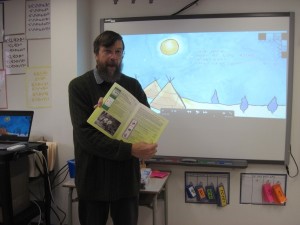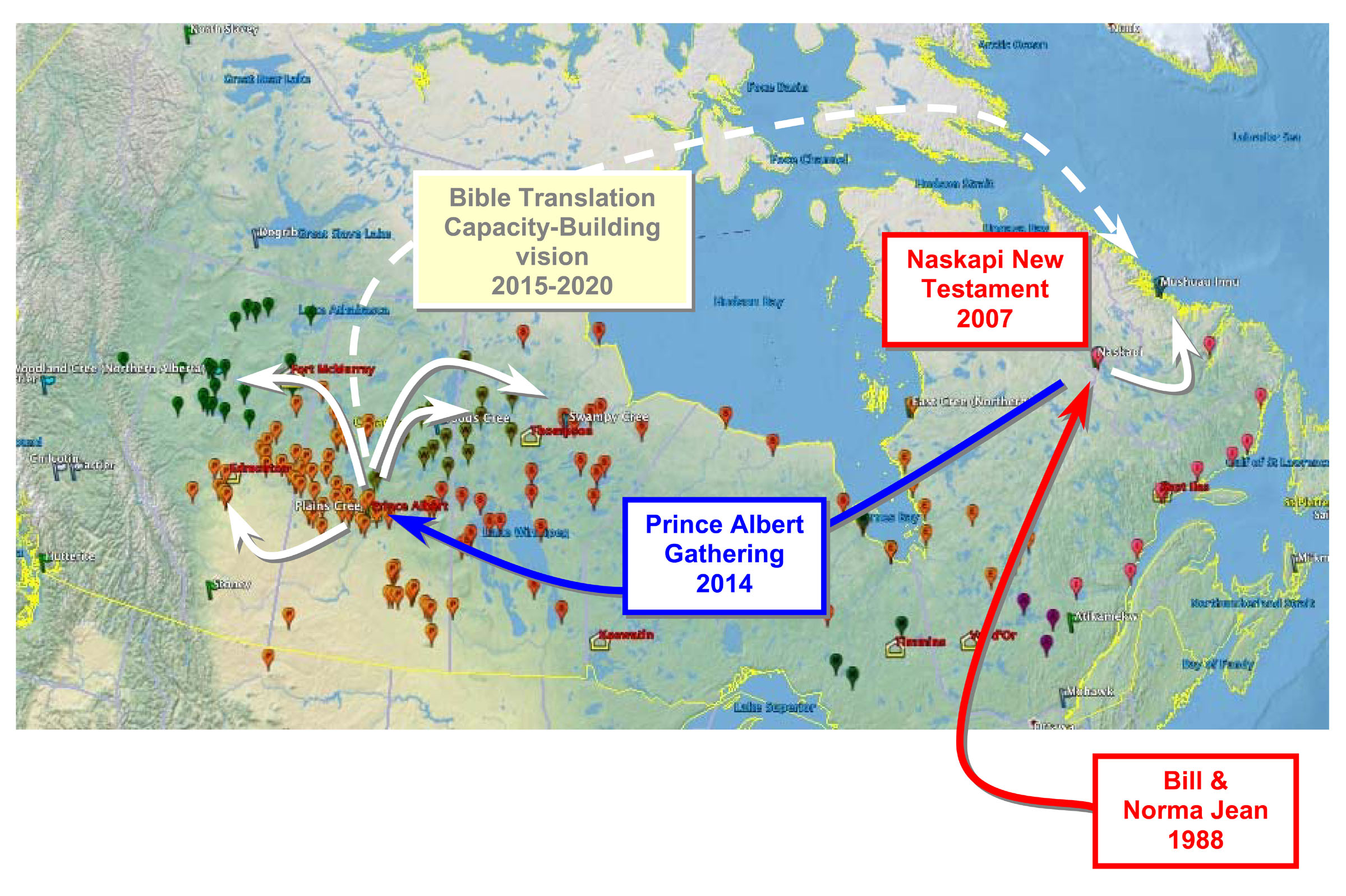The Naskapi Bible Translation Project project does more than make books.
The Scriptures are a verbal message from God, in words. We sometimes call it the “Word of God”. God has gone to great lengths to communicate His love to us, both in words in a Book, and in giving us His Son (the story of which we also read about in a book… in Hebrews 1:1-2).
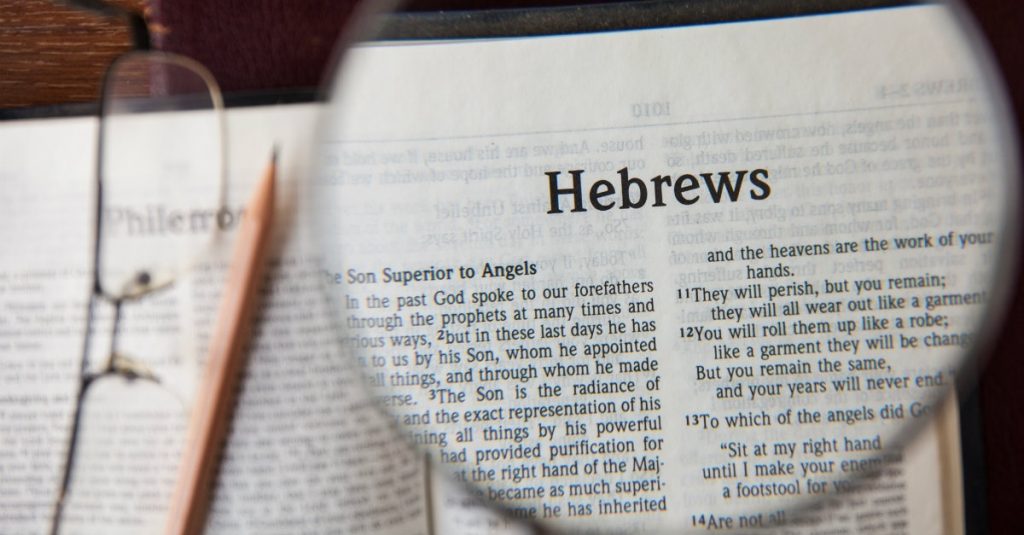 The Naskapi Bible Translation Project seeks to make this message as accessible as possible to the people for whom Naskapi is their traditional language–even when they cannot read it so well themselves.
The Naskapi Bible Translation Project seeks to make this message as accessible as possible to the people for whom Naskapi is their traditional language–even when they cannot read it so well themselves.
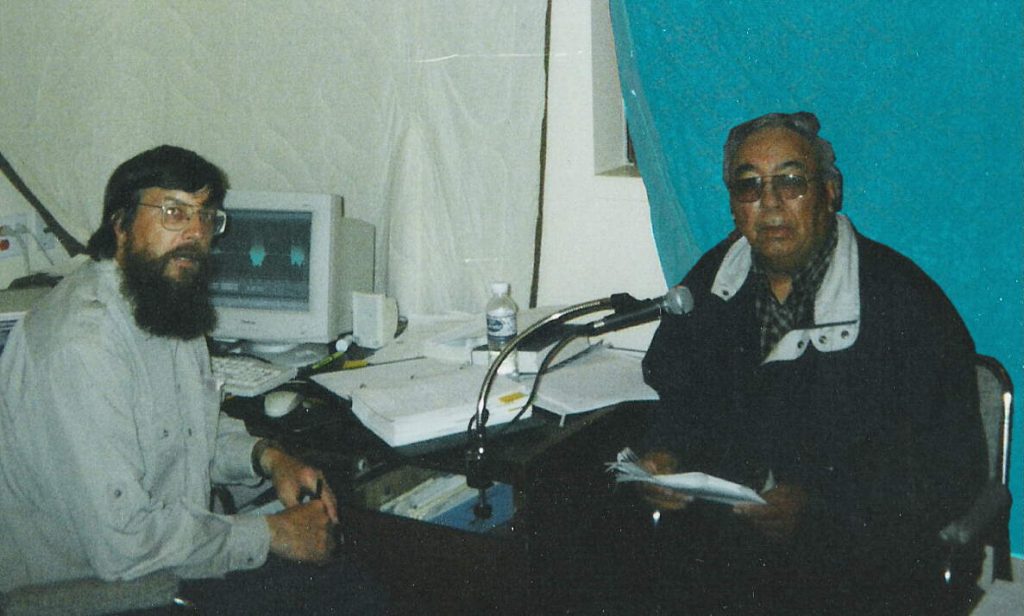 Our late elder Joseph Guanish saw to it that not only was the message of God translated into his own language, but he also spent many long hours reading it to record it for the “Lamp to my Feet” Naskapi Radio Bible Time episodes. Many of us look forward to that program each day on the radio.
Our late elder Joseph Guanish saw to it that not only was the message of God translated into his own language, but he also spent many long hours reading it to record it for the “Lamp to my Feet” Naskapi Radio Bible Time episodes. Many of us look forward to that program each day on the radio.
But now thanks to the Internet we can bring both the book and the voice together and follow along on our tablets, phones and computers, any time we want.
The Scripture Earth website provides access to many versions of the Bible including Naskapi.
http://www.scriptureearth.org
Click or tap on Language and type in “Naskapi”.
 Next, click or tap on the word Naskapi under the “Language Name” to open a page with all the Naskapi Scripture resources that have been prepared by the Naskapi Development Corporation.
Next, click or tap on the word Naskapi under the “Language Name” to open a page with all the Naskapi Scripture resources that have been prepared by the Naskapi Development Corporation. At “The Bible in Naskapi” resource screen, choose Text with audio: and pick a book of the New Testament. It starts with “Matthew 1:1” automatically, but that’s just a list of names and not a real interesting place to begin. We suggest choosing “John” or “Luke” to start with if this is your first time.
At “The Bible in Naskapi” resource screen, choose Text with audio: and pick a book of the New Testament. It starts with “Matthew 1:1” automatically, but that’s just a list of names and not a real interesting place to begin. We suggest choosing “John” or “Luke” to start with if this is your first time.
You can choose one of these by tapping or clicking the name of the book (Matthew) and choosing another from the drop down list.
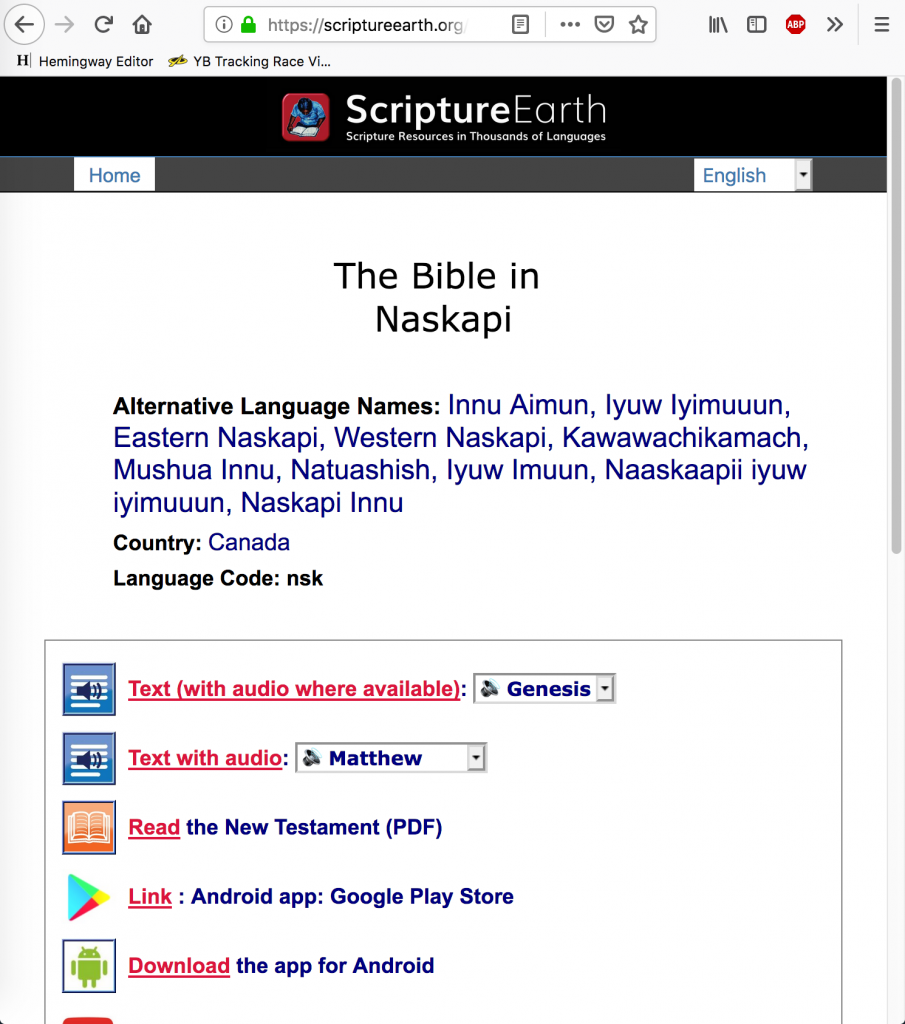 Once you have chosen your book and chapter that you want to read, look at the bottom of the page for the audio controls and click or tap the “play” button (triangle).
Once you have chosen your book and chapter that you want to read, look at the bottom of the page for the audio controls and click or tap the “play” button (triangle).
Be sure that your volume is turned up on your phone, iPad or computer, and listen as you hear the late Elder Joseph Guanish read the Naskapi Bible to you.
You can follow along with the yellow highlighting that will show the words of the verse that are being read.
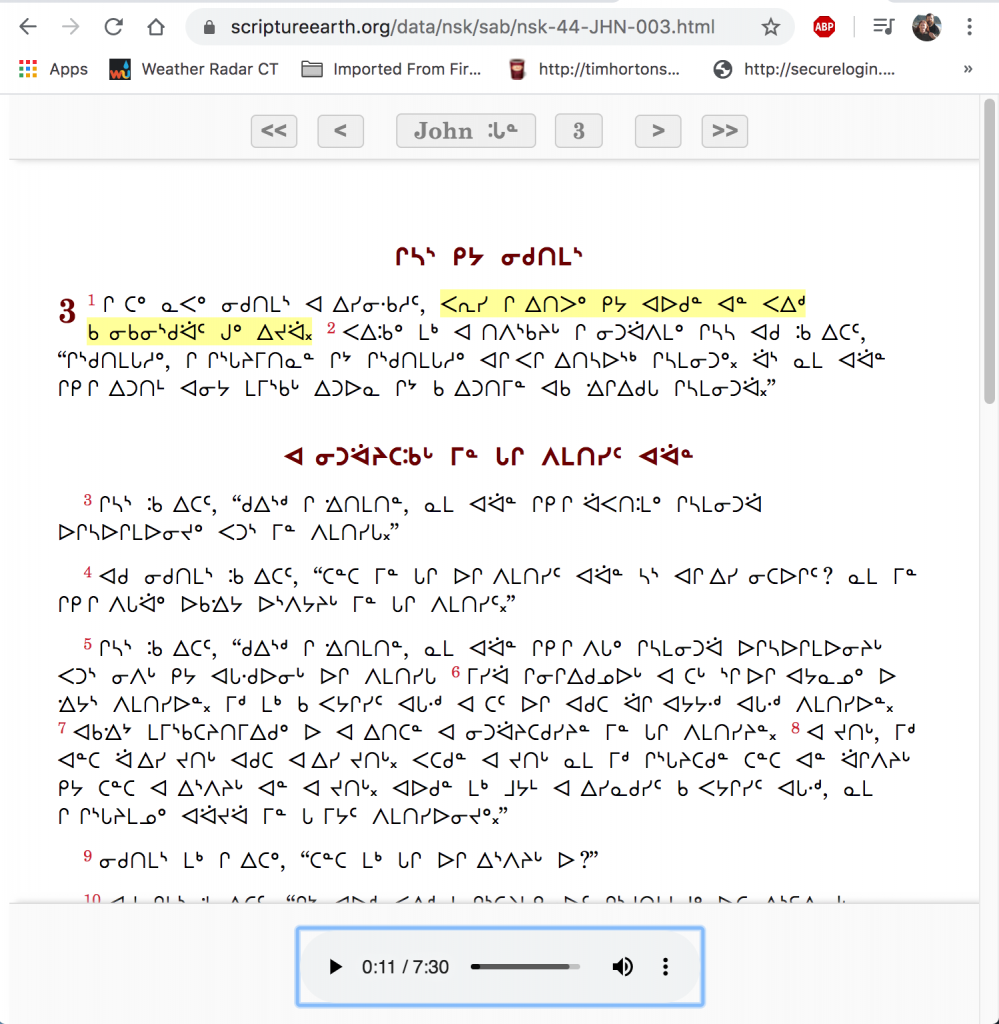 You can pause the playing at any time by tapping or clicking the “pause” button (two parallel lines) in the audio controls.
You can pause the playing at any time by tapping or clicking the “pause” button (two parallel lines) in the audio controls.
When you click or tap someplace else on the page, you will hear Joseph Guanish read the verse that you tapped on.
Try it now, and then show it to someone else on your phone or tablet. Here’s a link that will take you right into the Naskapi New Testament:
https://scriptureearth.org/data/nsk/sab/nsk-44-JHN-003.html
(This link brings you to the Gospel of John, chapter 3–but from there you can choose any book and chapter in the whole Naskapi New Testament, by tapping or clicking on the book name at the top of the page).
It’s the message from God for the people from Kawawachikamach.